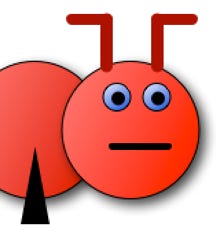STEM/STEAM Integration
1. Select a Technology Integrated Project (TIP). Click on Link or this icon
2. Decide what products you need to create to solve you TIP. Click and drag the product icons below the TIP Template into the TIP build template >
3. Touch Scroll and scroll to the Left. Match tools with the products you want to make (Drag icons into place) Don’t forget to enter the Title of your TIP.
4. Match skills with the products you want to make. (Drag icons) Think Space
5. Decide who/what collaborator icons will be needed for your project.
6. Match assessments to the products you are making during this project.
7. Take a screen shot of your TIP Build, save, have your teacher review. Unlock Scroll
Critical Thinking